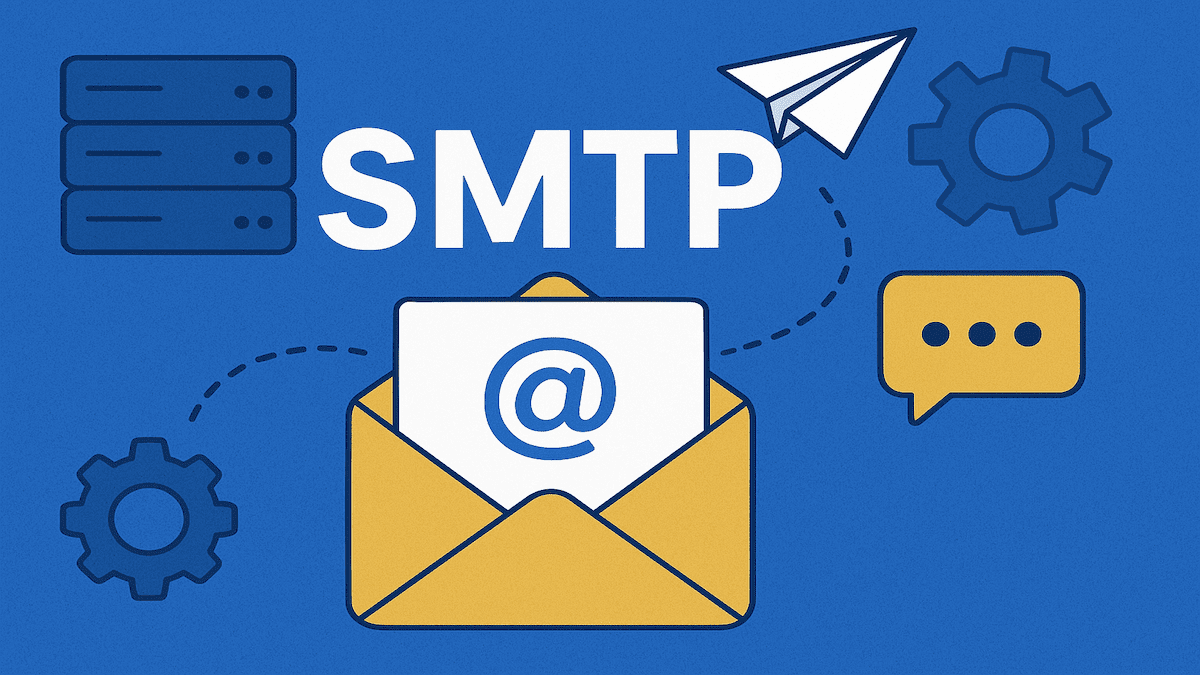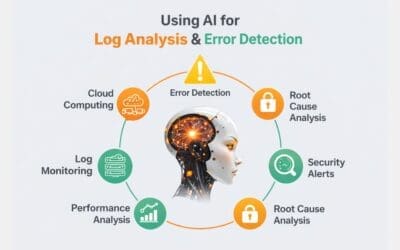Email has emerged as one of the most powerful tools for communication and marketing. But many businesses and individuals face challenges with emails that fail to reach recipients’ inboxes. If your emails frequently land in spam or bounce back, there might be a problem with your email delivery process. SMTP is a basic technology that helps ensure your email is delivered quickly, safely and reliably.
Table of Contents
SMTP is an acronym for Simple Mail Transfer Protocol. To break it down a bit, SMTP is a protocol (which just means a set of rules) that is used when sending email. SMTP is basically the email equivalent of a courier service. The SMTP server can be thought of as a post office.
What is SMTP?
SMTP stands for Simple Mail Transfer Protocol. Sending messages/ emails via the internet takes place through the SMTP protocol. It moves your emails from your device to a receiver’s email server, think of it as a digital “post office”.
Without SMTP, delivering an email is as futile as sending a letter without an address; it wouldn’t exactly know where to go!
SMTP operates together with other email protocols. They include IMAP (Internet Message Access Protocol) and POP3 (Post Office Protocol 3), which help receive emails. IMAP and POP3 enable reading and handling email while SMTP is for sending email.
How SMTP Works?
Understanding the SMTP mechanism can help you troubleshoot email delivery problems and improve your email strategy. Here’s a simplified step-by-step process.
You compose an email in your e-mail client (for example, Gmail, Outlook, Thunderbird).
SMTP Authentication: Your email client connects to your SMTP server using your credentials (username and password).
The SMTP server processes your mail, checks for errors in the mail and the recipient’s server.
The SMTP server will look up the recipient’s mail server using the Domain Name System (DNS).
Your email gets delivered to the recipient’s server. The SMTP server makes several attempts to send messages if the recipient is not available.
You will get a bounce message explaining why your email was undeliverable.
Why SMTP Matters for Email Deliverability?
SMTP doesn’t just send email. It’s also responsible for delivering email to the email inbox.
Here’s why.
1. Authentication and Security
SMTP servers will use authentication techniques like SPF (Sender Policy Framework), DKIM (DomainKeys Identified Mail), and DMARC (Domain-based Message Authentication, Reporting, and Conformance). The use of these protocols ensures that the emails actually belong to your domain. Thus, reducing the chance of landing in the spam folder.
2. Consistent Sending
The SMTP servers will ensure the prompt delivery of your emails. Have a look at this. Email services with poor SMTP configuration often cause your emails to get delayed or bounced back, which can damage your sender reputation.
3. Reputation Management
Email providers track your sending behavior. Using a good SMTP server keeps your reputation great and prevents you from being misclassified as spam on your SMTP Sender.
4. Scalability
Businesses that send hundreds or thousands of emails every day can use SMTP servers for bulk sending which they could do easily and effectively.
Choosing the Right SMTP Server
Not all SMTP servers are created equal. Choosing the proper one is a vital factor for improving email deliverability. Here’s what to consider.
1. Reliability and Uptime
All email platforms strive to have high uptime (99.9% or more). Your SMTP service should be no different.
2. Security Features
Look for servers that support encryption via TLS/SSL. When you send emails via our secure connection, they cannot be intercepted, nor raised as a flag.
3. Deliverability Rates
Some SMTP services focus on high deliverability, meaning your emails are more likely to go directly to the inbox instead of the spam folder.
4. Ease of Use
Your SMTP Installation should be easy, with instructions for integration into your email client or site.
5. Scalability
As your emails grow, so should your SMTP server’s ability to send more of them without a hitch.
Some well-known SMTP services are SendGrid, Amazon SES, Gmail SMTP, Outlook SMTP, and Mailgun. They offer distinctly different features and pricing, so choose the one right for you.
Best Practices for Using SMTP to Boost Deliverability
Having an SMTP server is not enough; organizations need to follow email best practices. Here are some tips.
1. Authenticate Your Domain
Set up SPF, DKIM, and DMARC records in your domain DNS. Inform email providers your messages are legitimate.
2. Avoid Spam Triggers
Keep your subject lines clear, limit the number of links, and avoid spammy words. Even with SMTP, poor email content can land in spam.
3. Monitor Bounce Rates
Keep an eye on bounced emails. A high bounce rate can harm your sender reputation. Remove invalid addresses from your list regularly.
4. Segment Your Audience
Target your emails to relevant recipients. When your emails have personalized and relevant content, it gets more engagement, which helps boost your reputation with email service providers.
5. Limit Sending Frequency
Too many emails in a short time can trigger spam filters. Slow down the rate of your campaigns.
6. Use a Dedicated IP Address
If you send a lot of emails, a dedicated IP protects your sending reputation from other users.
Common SMTP Errors and How to Fix Them
Even with the right setup, you may encounter SMTP errors. Here are a few common ones and their solutions.
550 Mailbox Not Found: The recipient does not exist. Double-check the address.
421 Service Not Available: The SMTP server is temporarily down. Retry later.
The first step to trying a different way is to contact your Alma mater support. Update credentials.
554 Message Rejected this is marked as Spam Messages Check your SPF/DKIM/DMARC setup and content.
When you know why errors occur, you can fix them easily. As a result, your deliverability stays high.
The Future of SMTP and Email Deliverability
Though there are new technologies cropping up like API-based email sending (for example, SendGrid or Mailgun APIs), and SMTP still acts like a bedrock on which email sending relies. With the proper server and the right authentication and best practices, your emails are likely to land in inboxes. This gives your email better chances of being trusted.
Email marketing ROI will be improved with SMTP-optimized business email delegation as it guarantees high delivery rate and minimal drop-outs.
Conclusion
SMTP eases email communication with its protocol and hence prevents it from being blocked. When you know how SMTP works, and choose an SMTP server, best practices of SMTP configuration can rapidly increase email deliverability of your email messages.
SMTP is a must for dependable, safe and efficient email delivery whether you send a couple of emails a day or run massive marketing campaigns. If you can properly set them up and monitor them, email will go where it belongs: into the inbox.