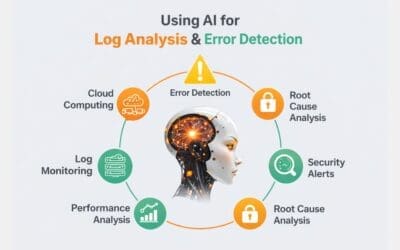Having good performance for your website is no longer optional. Performance is essential for ranking, user experience, and conversion. Web developers and marketers are leveraging optimized lazy loading as search engines are giving priority to faster and mobile-friendly websites. When you delay loading off-screen images, videos, and iframes for a visitor until they are ready to see them, it lowers the initial page load time and improves site performance.
Table of Contents
In this blog, we will discuss everything around lazy loading and the best practices on how to implement it on images, videos and iframes.
What is Lazy Loading?
Lazy loading is a performance optimization technique that downloads media files only when they appear in the viewport. Lazy Loading simply loads only when the user tricks it enough to scroll down closer to the element instead of loading all elements at the same time which is not ideal and takes up a lot of bandwidth.
This improves;
- Initial page load time.
- Core Web Vitals scores.
- Mobile browsing experience.
- Bandwidth usage for both users and servers.
Lazy loading is an easy way to improve your site’s performance without sacrificing quality.
Why Lazy Loading Matters?
1. Faster Page Load Times
Large media files slow down your site. Lazy loading ensures essential resources are first loaded, so the page renders faster.
2. Better User Experience
A site that is faster helps users stay engaged and get less frustrated.
3. Improved SEO & Rankings
Core Web Vitals and speed signals are ranking factors for Google. Lazy loading helps with.
-
First Contentful Paint (FCP).
-
Largest Contentful Paint (LCP).
-
Interaction to Next Paint (INP).
4. Reduced Server Load
Lazy loading conserves bandwidth by loading media only when necessary.
5. Perfect for Long Pages
The websites for blogs, portfolios, shops, and news often have many media elements. Lazy loading stops them from making the first paint slow.
Lazy Loading Images
The heaviest contributor to a page’s weight is usually images, so lazy loading them provides instant benefit.
1. Native Lazy Loading Attribute
Modern browsers support a simple HTML attribute.
<img src=”image.jpg” alt=”example” loading=”lazy”>.
Benefits:
-
Easy to implement.
-
No JavaScript needed.
-
Supported in most modern browsers.
-
When to use.
Most pictures across your page, including blog pictures, icons, gallery thumbnails, and product photos.
2. Intersection Observer API
Developers may use JavaScript’s Intersection Observer API for more control.
How it works.
The script identifies if an image is close to the viewport, then loads it.
Example code.
const images = document.querySelectorAll(“img[data-src]”);.
The threshold value should be zero. It is not a percentage.
const observer = new IntersectionObserver((entries, self) => {.
entries.forEach(entry => {.
if (entry.isIntersecting) {.
const img = entry.target;.
img.src = img.dataset.src;.
self.unobserve(img);.
}
});.
}, config);.
images.forEach(image => observer.observe(image));.
Benefits:
- Supports advanced threshold options.
- Allows animations or transitions.
- Offers fine control over when images load.
3. Using Placeholder Images
A blurry or low-resolution placeholder loads first.
Base64 encoded placeholders.
SVG placeholders.
CSS gradient placeholders.
Once the full-size image loads, it replaces the placeholder instantly.
This method speeds up the view and enhances the sight.
Lazy Loading Videos
Videos use a lot more resources than images, so lazy loading is critical.
1. Native Lazy Loading for Videos
You should note that the loading=”lazy” attribute isn’t fully supported for videos yet. You can lazy load video posters or use JavaScript.
2. Using a Placeholder Thumbnail
Only load a clickable preview image and not the whole video player.
Common on YouTube embeds.
<div class=”video-wrapper”>.
<img src=”thumbnail.jpg” alt=”Video thumbnail” loading=”lazy”>.
</div>.
When the user clicks, the actual video iframe loads.
Benefits.
- Greatly reduces initial page load.
- No heavy video scripts until needed.
3. Intersection Observer for Videos
Like images, videos can be lazy-loaded while entering the viewport.
const videos = document.querySelectorAll(“video”);.
Use for each video with add event listener loaded data
});.
You can combine this with poster images for best results.
4. Preloading Only When Necessary
Disable auto loading by default.
<video preload=”none” controls>.
<source src=”video.mp4″ type=”video/mp4″>.
</video>.
This stops the browser from downloading large video files before user interaction occurs.
Lazy Loading Iframes
Iframes, which contain anything from maps and YouTube videos to social feeds, can really slow down page load.
1. Native Lazy Loading
HTML offers a simple option.
<iframe src=”map.html” loading=”lazy”></iframe>.
Great for.
YouTube videos.
Google Maps.
Embedded forms.
Social media widgets.
2. Use a Click-to-Load Button
Don’t auto-load the iframe, just replace it with a placeholder.
<div class=”iframe-placeholder”>.
<button>Load Map</button>.
</div>.
After clicking, JavaScript loads the iframe.
Advantages.
Perfect for privacy compliance.
Speeds up page load.
Reduces unnecessary third-party script requests.
3. Using Intersection Observer for Iframes
Same method as images and videos.
const iframes = document.querySelectorAll(“iframe[data-src]”);.
const observer = new IntersectionObserver(entries => {
entries.forEach(entry => {
if (entry.isIntersecting) {
entry.target.src = entry.target.dataset.src;
observer.unobserve(entry.target);
}
});
});
});.
});.
iframes.forEach(iframe => observer.observe(iframe));.
Best Practices for Lazy Loading.
Use these tips to get the most out of your usage.
1. Always Optimize Media First
Lazy loading helps, but don’t skip basics.
Compress images.
Serve correct sizes.
Use modern formats (WebP, AVIF).
Resize videos.
2. Avoid Lazy Loading Above-the-Fold Media
Images or videos that load immediately should load properly to avoid layout shift and poor LCP.
3. Combine Lazy Loading with CDN Delivery
CDNs improve loading speed everywhere in the world for lazy-loaded items like photos.
4. Test Performance Regularly
Use.
Google Lighthouse.
PageSpeed Insights.
WebPageTest.
GTmetrix.
Make sure to check the metrics before and after implementation.
Conclusion
If you want to speed your website up, lazy load images, videos, and iframes. It is one of the quickest ways to improve your website while offering the most impact. Utilizing native HTML attributes or advanced JavaScript features can minimize unnecessary resource usage and improve performance and user experience.
Mixing lazy loading with good media optimization and modern web technologies makes for faster, more efficient and user-friendly pages that please search engines and users. At Auxilium Technology, we create performance-oriented solutions like lazy loading to help businesses develop faster, optimized, and search engine-ready websites that offer rich user experience.