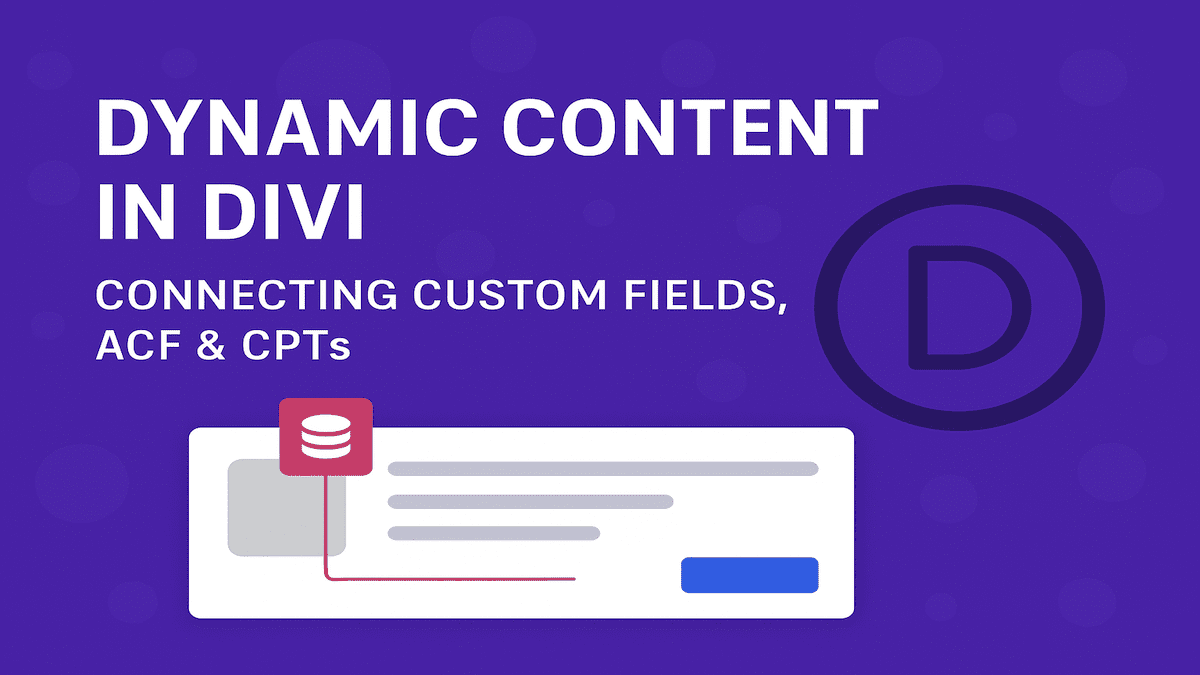What is Dynamic Content in Divi?
Dynamic Content in Divi allows you to pull data directly from your WordPress database, instead of manually entering text or images each time. For example, you can build a single template for all your team members, blog authors, real estate listings, or portfolio items, and Divi will automatically display the right data for each post. This means:- No copy-pasting content across multiple pages
- Fewer chances for human error
- A truly scalable and future-proof setup
Why Use Custom Post Types (CPTs)?
By default, WordPress offers “Posts” and “Pages.” But for more complex websites, you often need unique content types, like Projects, Services, Testimonials, or Team Members. That’s where Custom Post Types (CPTs) come in. They help you organize and manage different kinds of data separately, giving your website structure and clarity. You can create CPTs using:- A plugin like Custom Post Type UI (CPT UI)
- Or by adding custom code in your functions.php file
Adding Advanced Custom Fields (ACF)
While CPTs define what your content is, ACF defines what data you can store for each item. For example, if you create a CPT called “Team Members,” your ACF fields could include:- Profile Image
- Designation
- LinkedIn URL
- Short Bio
Connecting ACF & CPTs with Divi’s Dynamic Content
Here’s how you can bring everything together:Step 1: Create Your CPT and Add Fields
Table of Contents
- Use CPT UI to create a new post type (e.g., “Team Members”).
- Create a field group in ACF with relevant fields and assign it to that post type.
- Go to Divi – Theme Builder.
- Create a new template and assign it to your CPT (e.g., All Team Members).
- Add a Text Module, Image Module, or Button Module.
- Click the database icon next to the field (the dynamic content icon).
- Image Module – Profile Image (ACF field)
- IText Module – Name / Designation / Bio
- IButton Module – LinkedIn Profile URL