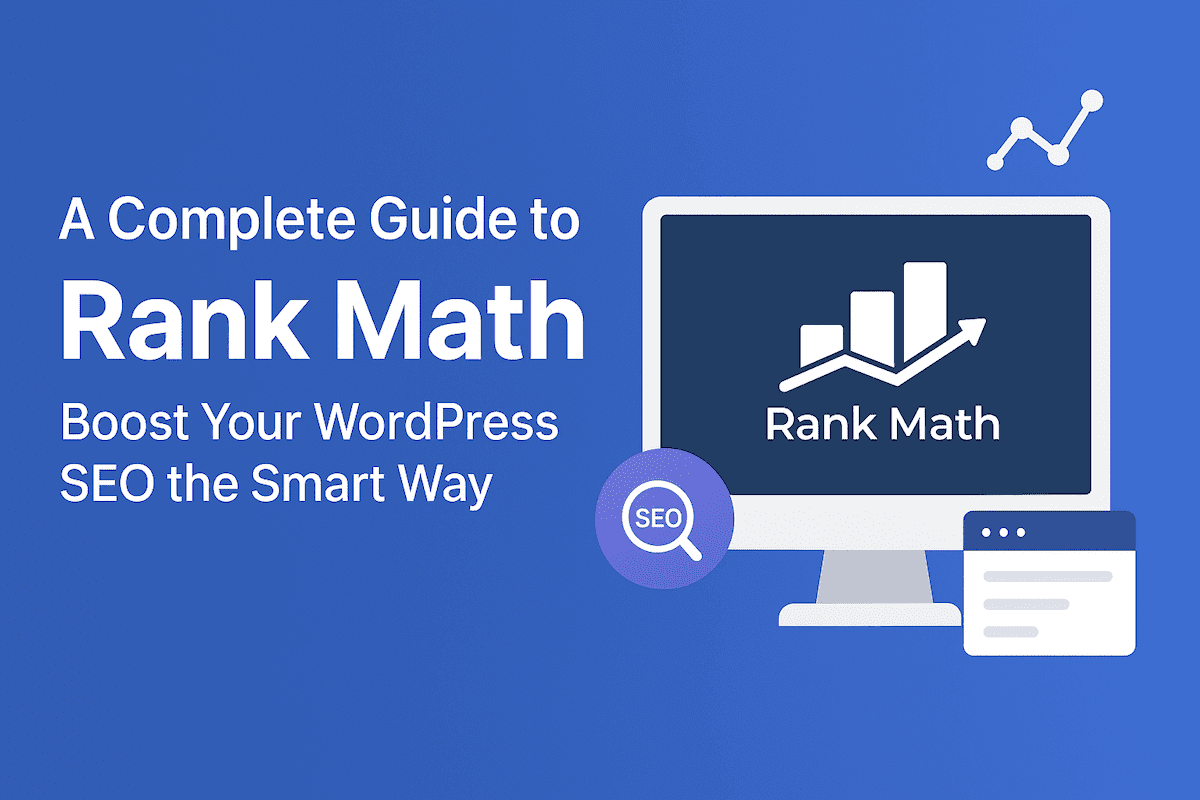What is Rank Math?
Rank Math is an all-in-one SEO plugin for WordPress that helps you optimize your content, structure your website data, and monitor keyword performance directly from your dashboard.Why Choose Rank Math Over Other SEO Plugins?
While plugins like Yoast SEO have been around for years, Rank Math stands out for its lightweight design, modern interface, and feature-rich free version. Here are a few reasons many developers and agencies prefer Rank Math today:- Built-in Schema (Rich Snippets) support
- Google Analytics and Search Console integration
- Advanced keyword tracking
- Automated image and local SEO optimization
- Support for WooCommerce SEO
- Modular approach, enable only what you need
Key Features of Rank Math
Let’s explore what makes Rank Math a go-to SEO plugin for modern WordPress sites.1. Easy Setup Wizard
When you first install Rank Math, it guides you through an intuitive setup wizard that automatically configures basic SEO settings, integrates with Google services, and imports data from other plugins like Yoast or All in One SEO.2. Advanced On-Page SEO Analysis
Each time you edit a post or page, Rank Math provides an SEO score (out of 100) based on keyword usage, headings, metadata, and readability. It also gives actionable suggestions like:- Add your keyword to the meta description
- Use the focus keyword in the first paragraph
- Add internal and external links
3. Built-in Schema Markup (Rich Snippets)
Rank Math automatically adds structured data markup to your content, which helps search engines understand your pages better. You can choose from multiple schema types like:- Article
- Product
- FAQ
- Local Business
- Review
4. Local SEO Optimization
If you’re managing a business website, Rank Math’s Local SEO module is a must. It lets you add details like business name, logo, contact info, and Google Maps location. This structured data boosts your visibility in local search results and Google Maps — crucial for small and regional businesses.5. XML Sitemap and Redirections
Rank Math automatically generates XML sitemaps for your website, ensuring that all pages are properly indexed by search engines. It also includes a powerful Redirection Manager to fix broken links (404 errors) and manage URL changes, which helps preserve your SEO ranking.6. Integration with Google Tools
Rank Math seamlessly connects with Google Search Console and Google Analytics, displaying key data right inside your WordPress dashboard.
You can monitor keyword performance, impressions, clicks, and traffic trends, all without switching tabs.
Table of Contents
7. WooCommerce SEO
For eCommerce sites, Rank Math provides deep WooCommerce integration to optimize product pages, categories, and structured data. You can:How to Use Rank Math Effectively
Here’s a quick step-by-step guide to make the most out of Rank Math:- Install and activate the plugin from the WordPress repository.
- Run the Setup Wizard to connect Google accounts and configure site settings.
- Set Focus Keywords for each post or page to guide optimization.
- Enable Schema Markup according to your content type.
- Monitor Analytics under the Rank Math dashboard for traffic insights.
- Check for 404 Errors and fix them using the Redirection tool.
- Review SEO Scores Regularly to improve your site’s performance continuously.
Rank Math Free vs Pro: What’s the Difference?
The free version of Rank Math is more than enough for most websites. However, if you want to dive deeper, Rank Math Pro adds advanced features like:- Keyword tracking for up to 10,000 keywords
- Custom schema generator
- Advanced WooCommerce SEO
- Client Management (for agencies)
- 24/7 premium support