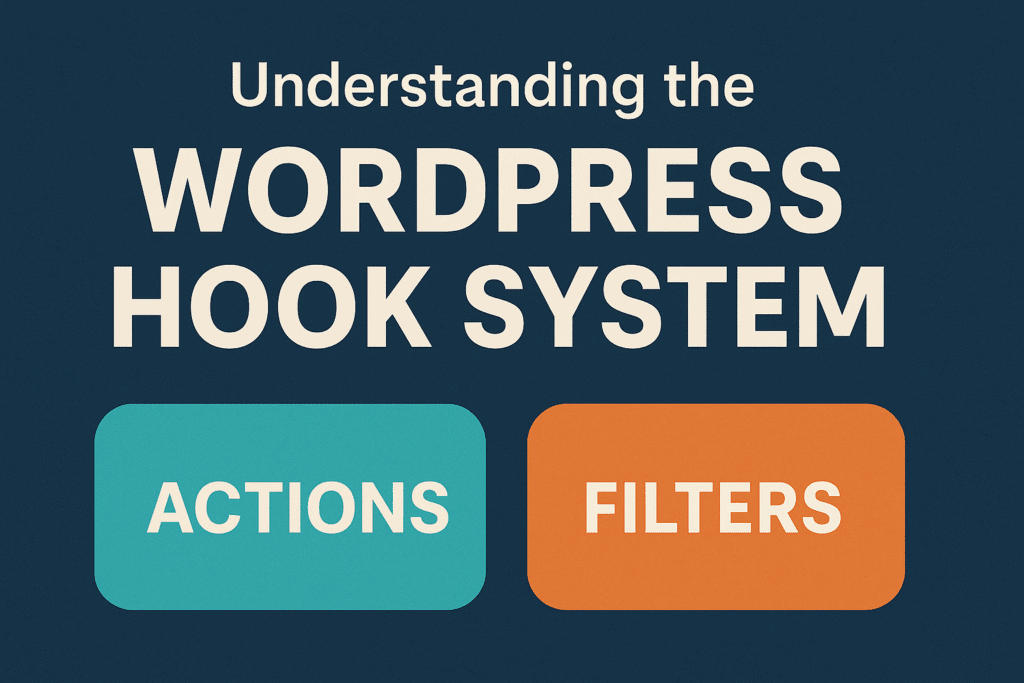The WordPress hook system is one of the most powerful and flexible features in the platform. It enables developers to modify core functionality, extend themes/plugins, and inject custom logic — all without touching core files. This article will break down Actions vs Filters, how they differ, and provide real-world usage examples.
Table of Contents
What Are Hooks in WordPress?
Hooks are points in the WordPress execution flow where you can attach your own functions. WordPress has two types of hooks:
- Actions – Used to add or execute functionality.
- Filters – Used to modify data before it’s displayed or saved.
Actions: Injecting Functionality
Definition:
Actions are triggered by specific events in WordPress. They allow you to run custom functions at these events — like publishing a post, displaying a footer, or initializing the admin panel.
Syntax:
add_action( 'hook_name', 'your_function_name', $priority, $accepted_args );
hook_name: The specific WordPress action you want to hook intoyour_function_name: The function to runpriority: Optional; default is 10 (lower = runs earlier)accepted_args: Optional; number of parameters passed to your function
Example: Add a Custom Message After Post Content
function add_custom_footer_message() {
echo '<p>Thank you for reading!</p>';
}
add_action( 'wp_footer', 'add_custom_footer_message' );
Filters: Modifying Data
Definition:
Filters are used to intercept and modify data before it’s rendered on the screen or saved in the database.
Syntax:
add_filter( 'hook_name', 'your_function_name', $priority, $accepted_args );
Just like actions, but filters return a modified value.
Example: Change the Word “Howdy” in Admin Bar
function replace_howdy_text( $translated, $text, $domain ) {
if ( 'Howdy' === $text ) {
return 'Welcome';
}
return $translated;
}
add_filter( 'gettext', 'replace_howdy_text', 10, 3 );
Key Differences Between Actions and Filters
| Feature | Action | Filter |
|---|---|---|
| Purpose | Executes custom code | Alters content/data |
| Must Return Value | No | Yes (always return something) |
| Output Affects | Functionality | Content/Data |
| Common Use Case | Load scripts, send emails | Modify title, change excerpts |
When to Use What?
| Use Case | Hook Type |
|---|---|
| Inject HTML into footer | Action |
| Modify the content of a post | Filter |
| Register a custom post type | Action |
| Change the default excerpt length | Filter |
Best Practices
- Always check documentation for the correct hook name.
- Use unique function names or prefixes to avoid collisions.
- For filters, always return a value, even if you don’t change anything.
- For complex logic, break up your hook callback into smaller helper functions.